How To Send An Invoice Reminder via Email
To send email invoice reminders manually:
You can send out email invoice reminders manually to individuals or to all members in the HOA.
First, you will need to make sure that under the templates page, you have a custom template called “invoice due reminder (manual)” or something along those lines that is a copy of the “Dues Invoice Reminder (automatic)” template. If you don't have a custom template that is a copy of the automatic template, you will need to create one on the “Templates” page under “Custom Templates” and “New Custom Template.” Once you have a custom template created follow these steps:
- Click the Email, Text & Phone menu on the left side panel of your HOA Dashboard, then select Email.
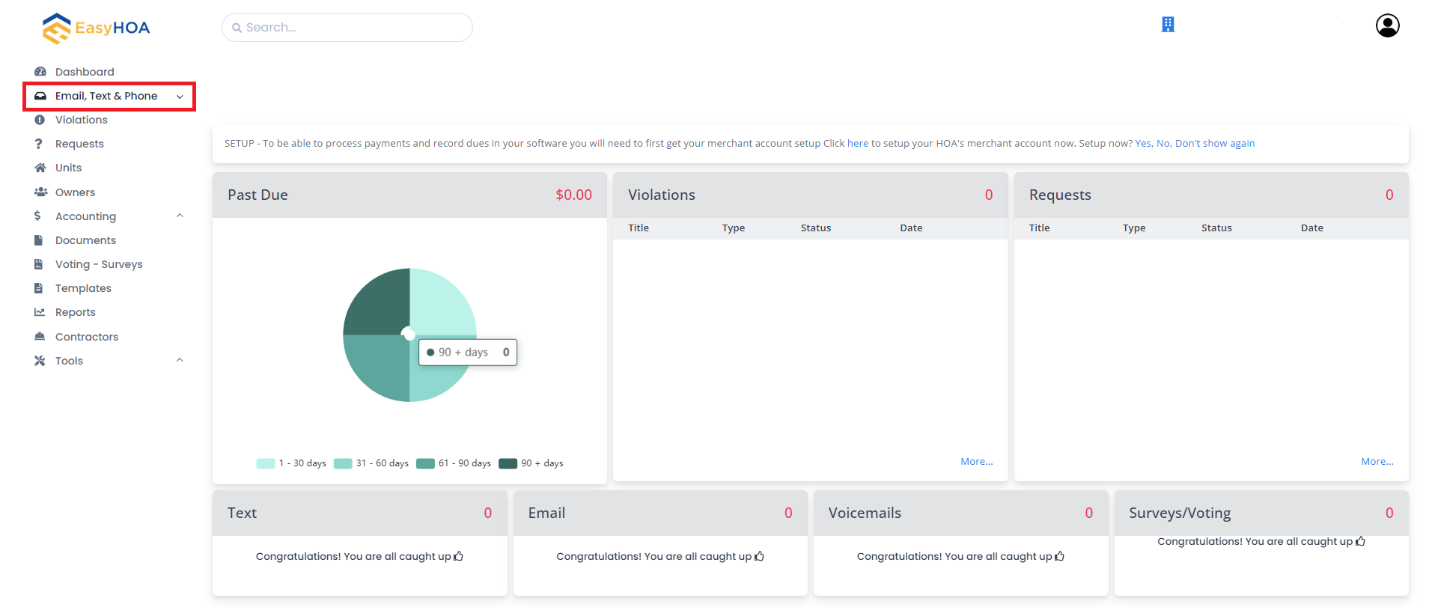
- Click on the “Compose” button.
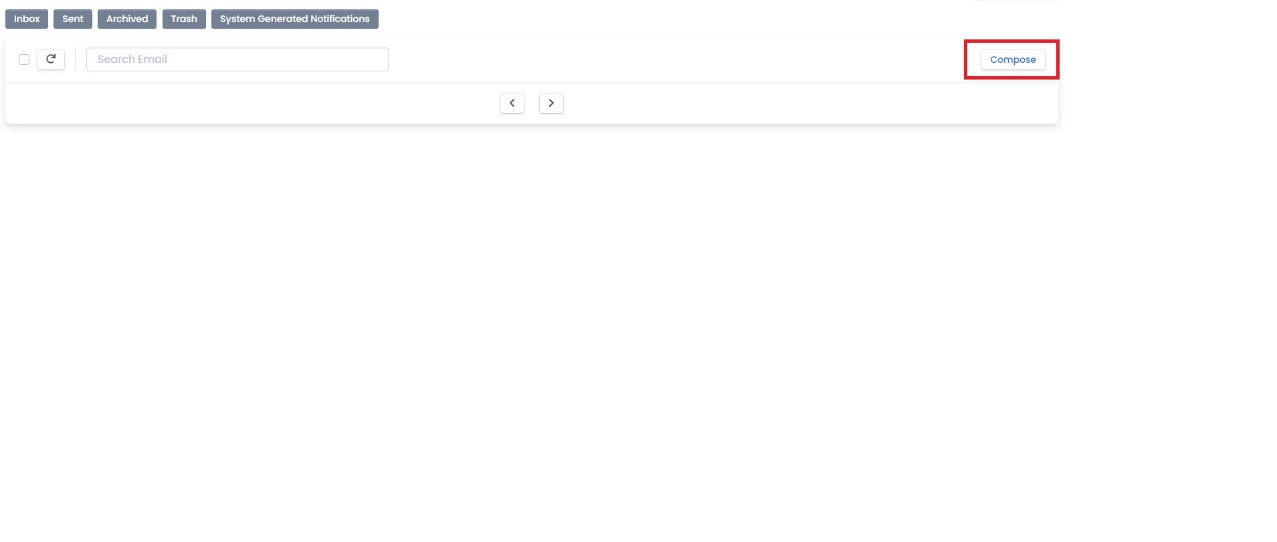
- Under the Select Template dropdown, you will now select the custom template called “Dues Invoice Reminder (manual)” and then the “Choose” button out to the right.
- Once you have this template loaded, you will follow the next steps of choosing who you would like to send this invoice reminder to and clicking send.
 Help Center
Help Center